12threejs:light
增加与上个文章相同的场景
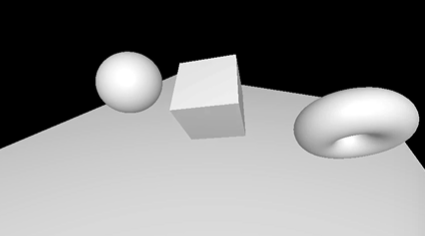
1.AmbientLight
AmbientLight 应用了 Omni-directional lighting 效果,照来的灯光,所有面光照效果相同。没有阴影明暗灰度灯光反射变化
AmbientLight具有两个属性
- color
- intensity
注意添加灯光后需要将灯光添加到场景中
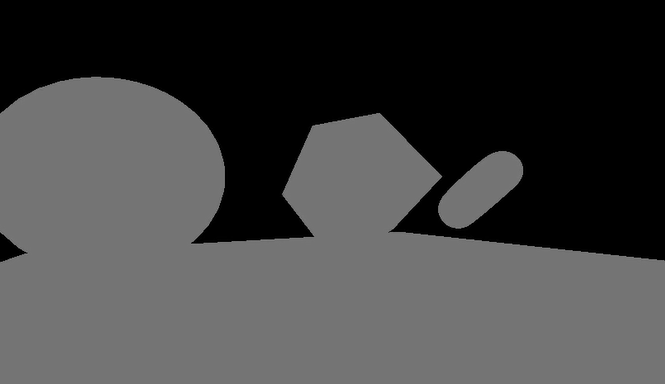
2.DirectionalLight
DirectionalLight 会模拟太阳光照效果(平行光)
它也有两个属性:color 和 intensity
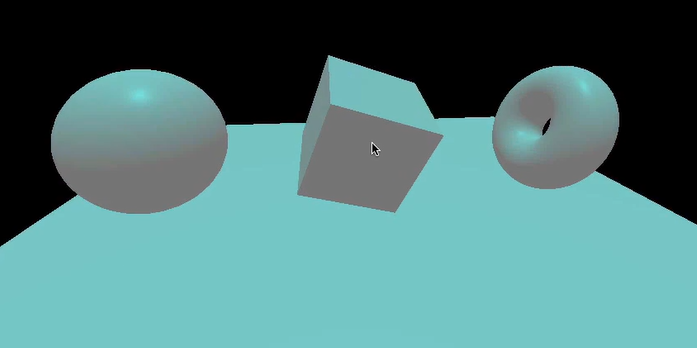
方向性光源的光会使得物体在灯光下有了明暗阴影变化。DirectionalLight 的方向是从光源位置指向世界坐标原点的
灯光的距离不会引起明暗阴影变化
3.HemisphereLight
HemisphereLight 与 AmbientLight类似。但比后者多了 groundColor 属性,这个光代表从地面射出来的光
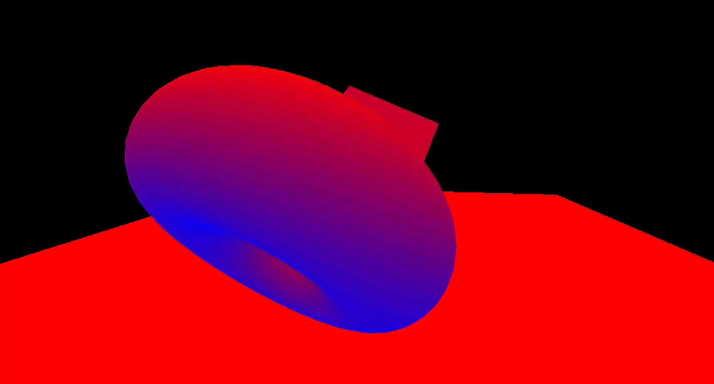
HeimisphereLight 三个属性
- color(skyColor)
- groundColor
- intensity
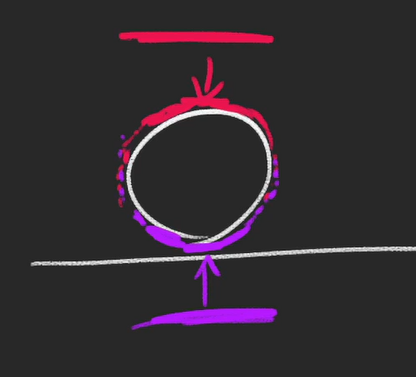
4.Point Light
PointLight 最接近现实灯光的照射效果。同时也比较费性能
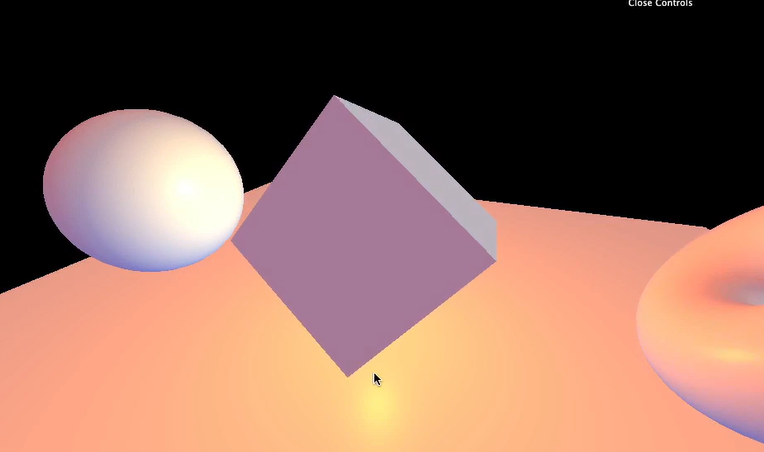
点光源会从一个光源发射光线,使得物体拥有明暗变化。它继承于 Object3D 对象,可以移动位置
默认情况下,光强不会随着距离衰减。我们可以通过 distance 和 decay 属性控制光线衰减效果。在 distance 距离内,光线强度一样。在distance距离之外,会以decay为单位开始衰减
5.Rect Area Light
Rect Area Light 会像摄影灯光一样在一个矩形内发光。它是方向性光源(directional Light)与漫射光(diffuse light)的混合
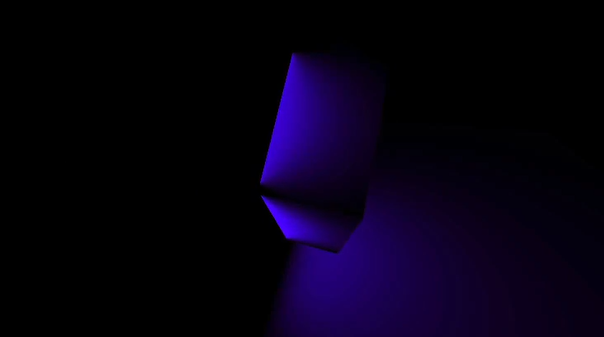
Rect Area Light 具有以下属性
- color
- intensity
- width
- height
RectAreaLight 仅对 MeshStandardMaterial 和 MeshPhysicalMaterial 有效
你可以旋转或移动 RectAreaLight。也可以用 lookAt(…) 使灯光朝向某个物体
6.SpotLight
SpotLight 像一个手电筒,它会形成一个光锥照射物体。具有以下属性
- color
- intensity
- distance
- angle
- penumbra
- decay
angle 是灯光照射范围,penumbra控制灯光边缘模糊程度,如果为0则会很尖锐
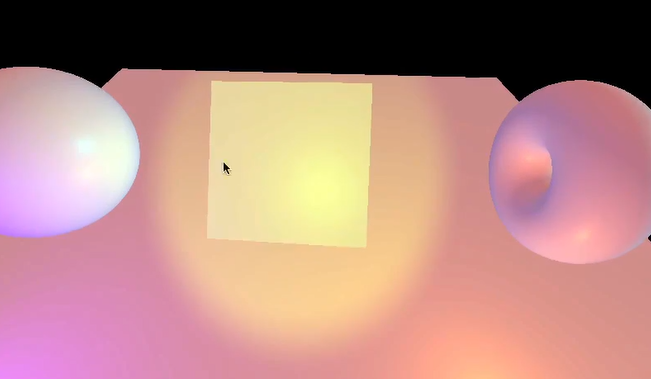
如果需要旋转 SpotLight,我没需要添加一个 target 属性在场景中,然后移动它。SpotLight 会朝向 target(Object3D)
1 | |
灯光都会耗费很多的性能,所以确保场景中只有尽可能少的灯光。
最少性能消耗的灯光:
- AmbientLight
- HemisphereLight
中等程度消耗的灯光: - DirectionalLight
- PointLight
最耗性能的灯光: - SpotLight
- RectAreaLight
7.BAKING
当需要很多的灯光效果时可以采用烘焙技术减少性能消耗。这个效果可以在3D软件中实现。
这样做的缺点就是我没不能移动灯光,而且要加载很多很大的材质
8.helpher
定位灯光可以采用helper辅助我们调整灯光效果
1 | |
SpotLightHelper 没有
size,当我没改变了target的位置后需要在下一帧之前调用 update(…)函数
1 | |
RectAreaLightHelper 不是THREE变量下的一个成员,所以我们需要导入它
1 | |
导入后还需要手动的更新 position 和 rotation 属性,并调用 update函数
1 | |